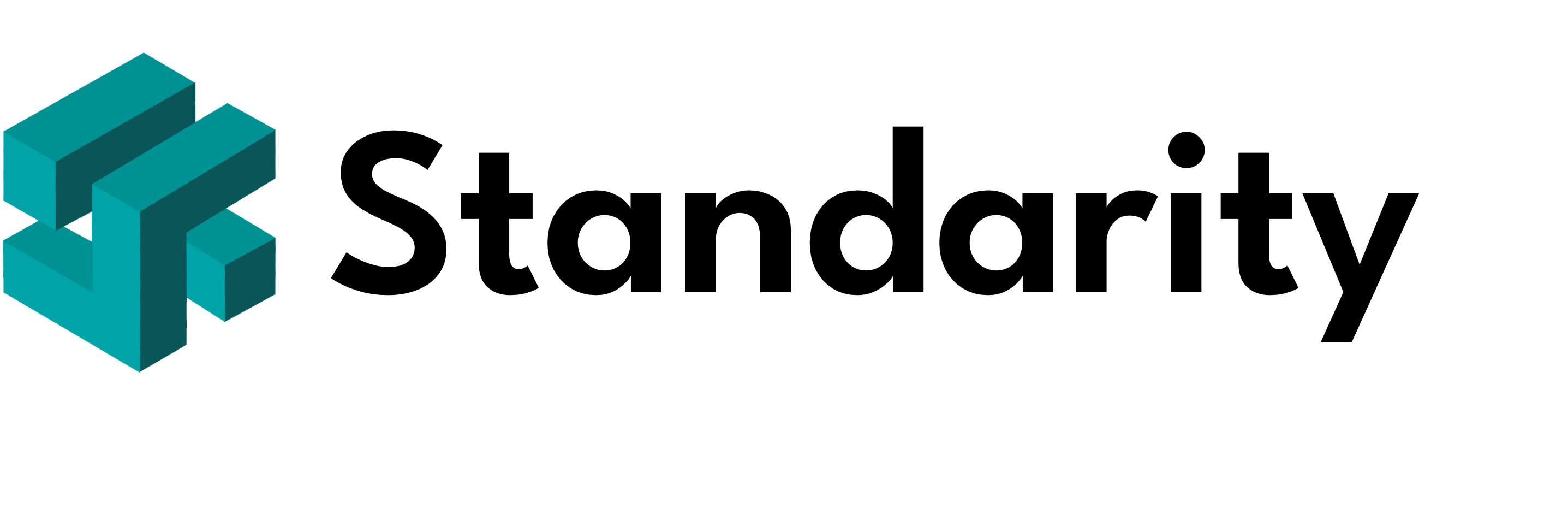In this post, we’ll dive into why SOPs are so vital for IT management, what they typically include, and how they align with best practices for information security, including ISO 27001.
What Are Security Operating Procedures (SOPs) for IT Management?
Simply put, Security Operating Procedures (SOPs) are step-by-step instructions that guide your IT team in managing and protecting your organization’s tech assets. These procedures ensure that critical tasks are handled consistently and securely, reducing the chances of errors, unauthorized access, or data breaches.
For IT management, SOPs cover a variety of areas like user access, system setup, data backups, incident response, and more. The goal is simple: to ensure that all IT operations follow a standardized process, helping to eliminate security risks and keep your business compliant with regulations.
Why Are IT Management SOPs So Important?
Here are some key reasons why security SOPs are essential for your IT management:
-
Consistency Across the Board: SOPs ensure that IT tasks are handled the same way, every time. Without clear procedures, different staff members might take different approaches, which can lead to gaps in security. With SOPs, everyone follows the same guidelines, from the IT admin to the helpdesk team.
-
Support for ISO 27001 Compliance: ISO 27001 requires companies to establish clear security processes. By having IT security SOPs in place, you’re showing that you’ve implemented measures to protect sensitive information—whether that’s through controlling user access or securing network environments.
-
Minimizing Human Error: Human error is one of the biggest causes of security incidents. Detailed SOPs help reduce mistakes by providing a clear roadmap for completing tasks. This ensures that updates, patches, and other IT processes are handled properly, preventing accidental leaks or breaches.
-
Better Incident Response: When a security issue arises, clear SOPs give your IT team a precise set of actions to follow. This speeds up the response, limits damage, and helps restore normal operations faster. Your incident response plan is an essential part of these SOPs, covering everything from dealing with malware to handling unauthorized access.
-
Protection of Critical Assets: SOPs define how to securely manage IT infrastructure, ensuring that essential assets—like databases, software, and user accounts—are protected. Whether it’s controlling access to your cloud systems or performing routine system updates, SOPs keep security front and center.
Key Elements of Security Operating Procedures for IT Management
An effective set of IT management SOPs covers several important areas. Here are some key components you should include:
-
Access Control and User Management
- Purpose: How to manage who gets access to your IT systems.
- Procedure: Outline how to create, modify, and delete user accounts. Define how to assign permissions based on roles and conduct regular reviews of user access.
- Security Tip: Use multi-factor authentication (MFA) and limit access to what’s absolutely necessary.
-
System Configuration and Patch Management
- Purpose: Keeping systems up-to-date and configured securely.
- Procedure: Detail how systems are set up, how patches are applied, and how configurations are reviewed regularly.
- Security Tip: Automate patching where possible and make sure configuration changes are logged.
-
Data Backup and Recovery
- Purpose: Ensure critical data is backed up and recoverable in case of an incident.
- Procedure: Specify how often backups are performed, where they’re stored, and how to verify them. Include steps for restoring data when needed.
- Security Tip: Always encrypt backups and restrict access to backup storage.
-
Incident Response and Reporting
- Purpose: Guide IT teams on how to handle security incidents.
- Procedure: Outline steps for identifying incidents, containing threats, and recovering. Detail the process for reporting incidents and documenting them.
- Security Tip: Assign clear roles for the incident response team and regularly test your procedures.
-
Network and System Monitoring
- Purpose: Ongoing monitoring to detect potential threats.
- Procedure: Define how network traffic, logs, and alerts are monitored. List the tools and software used for real-time monitoring.
- Security Tip: Use automated monitoring tools and review logs regularly for suspicious activity.
-
Disaster Recovery and Business Continuity
- Purpose: Make sure your IT systems can bounce back after a major incident.
- Procedure: Outline steps for activating disaster recovery plans, including restoring critical systems and infrastructure.
- Security Tip: Regularly test your recovery plans and ensure sensitive data is secure during recovery.
Best Practices for Developing IT Management SOPs
-
Involve Everyone: SOPs affect more than just the IT team. When creating them, get input from different departments to ensure your procedures meet both technical and business needs.
-
Keep It Simple: SOPs need to be technical, but they should also be clear and easy to follow. Write them in a way that any IT staff member can understand.
-
Update Regularly: Technology changes fast. Review and update your SOPs often to reflect new tools, threats, and infrastructure changes.
-
Automate When Possible: For routine tasks like system updates and monitoring, use automation tools to minimize human error and keep things consistent.
-
Test Your SOPs: Run regular drills to test how well your SOPs work, especially for incident response and disaster recovery.
Conclusion
Security Operating Procedures (SOPs) are an important part of any organization’s cybersecurity strategy. They provide a structured way to manage IT systems, safeguard access, respond to security threats, and stay compliant with regulations like ISO 27001. By following well-defined SOPs, you can reduce risks, improve efficiency, and protect your organization’s valuable IT assets.
If you’re looking to strengthen your IT security, developing and sticking to strong SOPs is a crucial step. With the right procedures in place, you can secure your infrastructure and foster a safer, more compliant work environment.